
Leonardo AI: Revolutionizing the World of Digital Art and Design
In the fast-paced world of digital art and design, staying ahead of the curve requires more than just talent; it requires innovative tools that can push the boundaries of creativity. Enter Leonardo AI, a groundbreaking solution that is transforming the landscape of digital art and design. In this blog post, we will explore how Leonardo AI is revolutionizing this field, discuss its key features, and answer some frequently asked questions.

What is Leonardo AI?
Leonardo AI is an advanced artificial intelligence platform designed specifically for digital artists and designers. It leverages state-of-the-art machine learning algorithms to provide users with a suite of powerful tools that enhance creativity, streamline workflows, and deliver unparalleled results.
Leonardo AI stands out due to its ability to understand and learn from a vast array of artistic styles and techniques. By analyzing thousands of artworks, it has developed a deep understanding of various artistic principles, making it an invaluable tool for both novice and experienced artists.
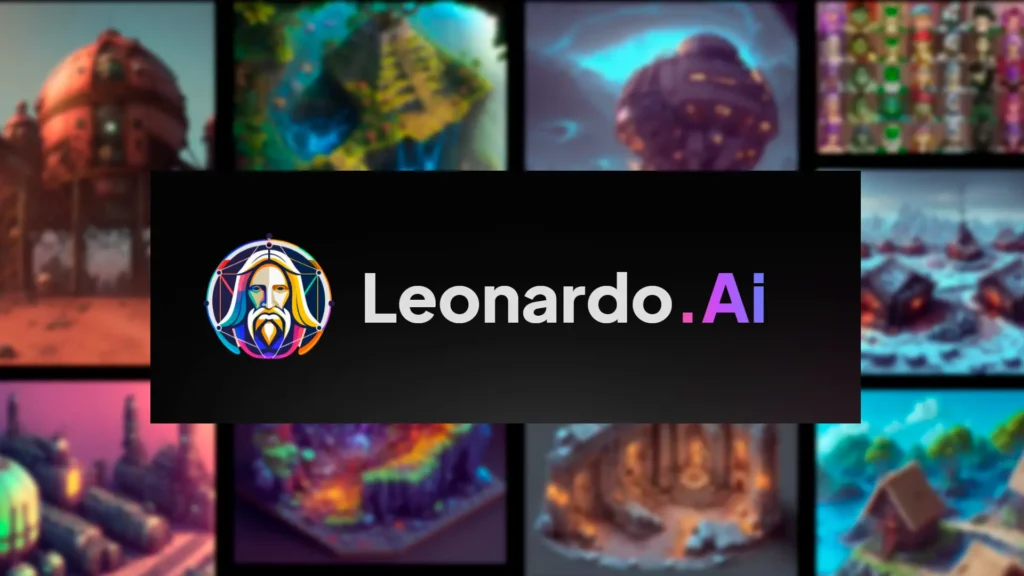
Key Features of Leonardo AI
- Intelligent Design Assistance: Leonardo AI offers intelligent suggestions and design enhancements, allowing artists to explore new styles and techniques effortlessly. Whether you are working on a digital painting, a graphic design project, or a complex 3D model, Leonardo AI can suggest improvements and alternatives that you might not have considered.
- Automated Image Generation: With its deep learning capabilities, Leonardo AI can generate high-quality images from simple sketches or textual descriptions, saving artists countless hours. This feature is particularly useful for concept artists and illustrators who need to quickly visualize their ideas.
- Style Transfer: Artists can apply the style of one image to another, creating unique and visually stunning pieces with ease. This feature opens up endless possibilities for creative expression, allowing artists to blend different styles and create something entirely new.
- Real-Time Collaboration: Leonardo AI supports real-time collaboration, enabling teams to work together seamlessly, regardless of their geographical location. This feature is especially beneficial for large projects that require input from multiple artists and designers.
- Extensive Library of Assets: The platform includes a vast library of pre-designed assets, templates, and elements that users can incorporate into their projects. From brushes and textures to 3D models and animations, Leonardo AI has everything you need to bring your vision to life.
- Customizable Workflow: Leonardo AI allows users to customize their workflow to suit their specific needs. Whether you prefer to work in a linear fashion or jump between different stages of a project, Leonardo AI adapts to your style and helps you stay organized.

How Leonardo AI is Transforming Digital Art and Design
Leonardo AI is not just a tool; it is a game-changer. By automating repetitive tasks and providing intelligent design assistance, it allows artists to focus on what they do best – creating. Here are a few ways Leonardo AI is making a difference:
- Enhanced Creativity: With the ability to generate new ideas and styles, artists can push the boundaries of their creativity and explore uncharted territories. Leonardo AI’s intelligent suggestions can spark inspiration and help artists overcome creative blocks.
- Increased Efficiency: Automated processes and intelligent suggestions enable artists to complete projects faster without compromising quality. Leonardo AI takes care of the mundane tasks, allowing artists to focus on the more creative aspects of their work.
- Collaboration Made Easy: Real-time collaboration tools ensure that teams can work together seamlessly, regardless of their location. This feature is particularly useful for remote teams and freelancers who need to collaborate on projects.
- Cost-Effetive: By reducing the time and effort required to complete projects, Leonardo AI offers a cost-effective solution for artists and designers. This is especially beneficial for small studios and independent artists who need to manage their budgets carefully.
- Diverse Applications: Leonardo AI is versatile and can be used for a wide range of projects, including digital paintings, graphic design, concept art, animation, and more. This makes it an invaluable tool for artists and designers working in different fields.

The Technology Behind Leonardo AI
Leonardo AI is powered by cutting-edge machine learning algorithms and neural networks. These technologies enable the platform to analyze and learn from vast amounts of data, including images, texts, and user interactions. By understanding patterns and relationships within this data, Leonardo AI can make intelligent predictions and provide valuable insights to users.
One of the key components of Leonardo AI is its deep learning model, which is trained on a diverse dataset of artworks and design projects. This model enables the platform to understand different artistic styles and techniques, allowing it to generate realistic and high-quality images.

Case Studies: Leonardo AI in Action
To understand the real-world impact of Leonardo AI, let’s take a look at a few case studies:
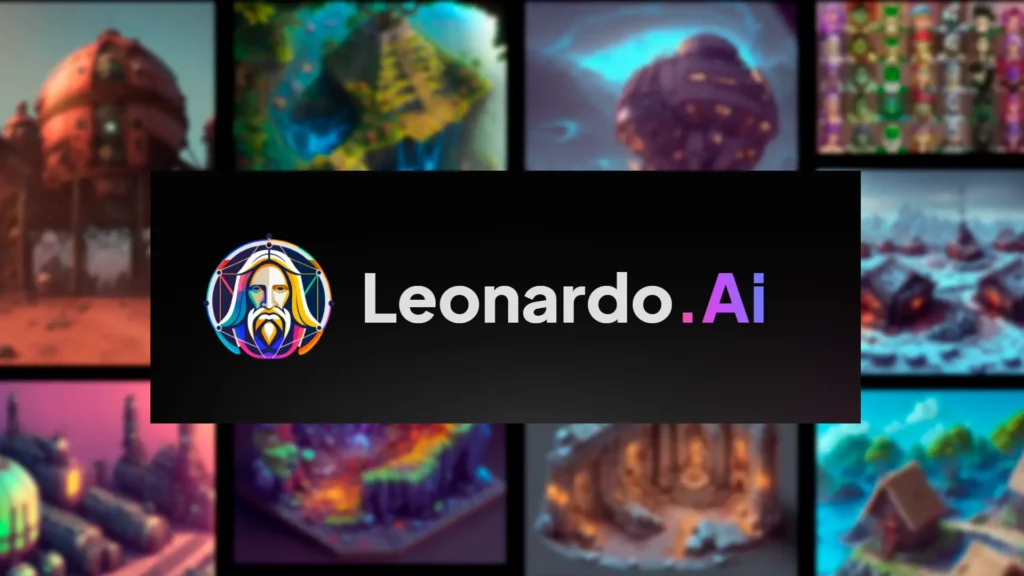
Case Study 1: Concept Art for Video Games
A leading video game development studio used Leonardo AI to create concept art for their upcoming game. The platform’s automated image generation and style transfer features allowed the artists to quickly visualize their ideas and explore different styles. As a result, the team was able to create a cohesive and visually stunning game world in a fraction of the time it would have taken using traditional methods.
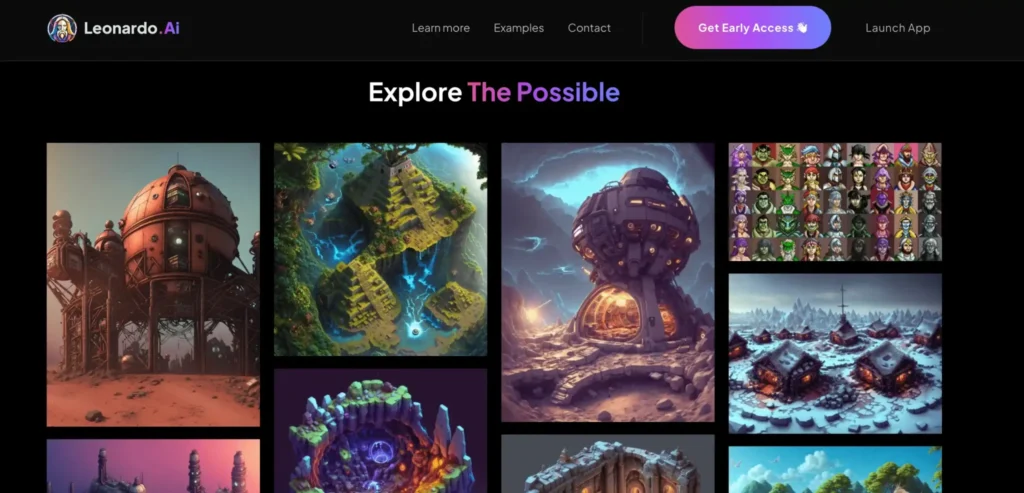
Case Study 2: Graphic Design for Marketing Campaigns
A marketing agency used Leonardo AI to design promotional materials for a major advertising campaign. The platform’s intelligent design assistance and extensive library of assets enabled the designers to create eye-catching graphics and animations that captured the client’s vision. The real-time collaboration tools also allowed the team to work closely with the client and make adjustments on the fly, ensuring a successful campaign.
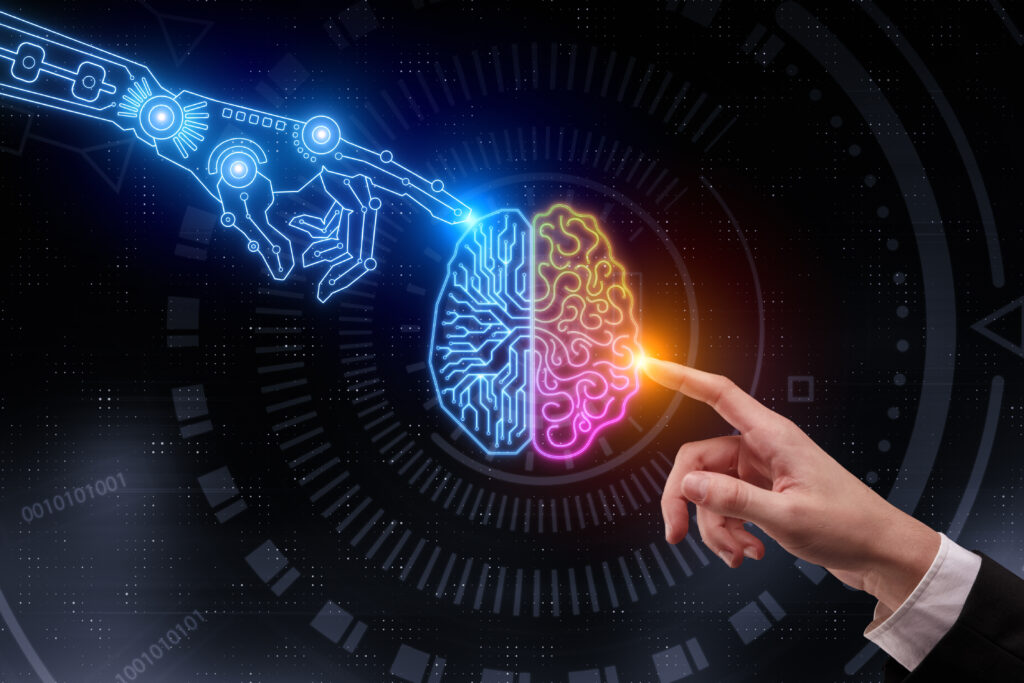
Case Study 3: Digital Illustrations for Children’s Books
An independent illustrator used Leonardo AI to create illustrations for a children’s book. The platform’s automated image generation and intelligent suggestions helped the artist bring their characters to life and create a whimsical and engaging story. The customizable workflow allowed the illustrator to experiment with different styles and techniques, resulting in a unique and captivating book.
User Testimonials
Leonardo AI has received rave reviews from artists and designers around the world. Here are a few testimonials from satisfied users:
Emma S., Digital Painter: “Leonardo AI has completely transformed the way I work. The intelligent suggestions and automated processes have saved me so much time, and the quality of my work has improved dramatically. I can’t imagine going back to my old workflow.”
James M., Graphic Designer: “I was skeptical at first, but Leonardo AI has exceeded my expectations. The platform is incredibly intuitive and has a wide range of features that cater to my needs. The real-time collaboration tools have also made it easier to work with my team and clients.”
Sophia L., Concept Artist: “Leonardo AI is a game-changer for concept artists. The ability to generate high-quality images from simple sketches is invaluable, and the style transfer feature has opened up new creative possibilities. I highly recommend it to any artist looking to take their work to the next level.”
Michael R., Animator: “As an animator, I appreciate the extensive library of assets and the customizable workflow that Leonardo AI offers. The platform has made it easier for me to create complex animations and has improved the overall quality of my work. It’s a must-have tool for any animator.”
Comparisons with Other Tools
Leonardo AI is not the only tool available for digital artists and designers, but it stands out for several reasons. Let’s compare it with a few other popular tools:
Adobe Creative Cloud: Adobe Creative Cloud offers a suite of powerful tools for digital artists and designers, including Photoshop, Illustrator, and After Effects. While these tools are industry standards, they lack the advanced AI capabilities of Leonardo AI. Leonardo AI’s intelligent suggestions, automated processes, and real-time collaboration features give it a significant edge over traditional tools.
Procreate: Procreate is a popular digital painting app for iPad that offers a wide range of brushes and tools. However, it does not have the AI-driven features of Leonardo AI. Leonardo AI’s ability to generate high-quality images from sketches and apply style transfers makes it a more versatile and powerful tool for digital artists.
Corel Painter: Corel Painter is a digital art software known for its realistic brushes and natural media emulation. While it offers a variety of tools for digital painting, it lacks the AI-driven capabilities of Leonardo AI. Leonardo AI’s intelligent design assistance and automated processes make it a more efficient and innovative tool for artists.
Getting Started with Leonardo AI
Ready to experience the future of digital art and design? Here’s how you can get started with Leonardo AI:
- Sign Up: Visit our Getting Started page to create an account and sign up for a subscription plan that suits your needs.
- Download the Software: Once you’ve signed up, download the Leonardo AI software and install it on your device. The platform is compatible with both Windows and Mac operating systems.
- Explore Tutorials: If you’re new to Leonardo AI, check out our Tutorials section for step-by-step guides and video tutorials. These resources will help you get up to speed quickly and make the most of the platform’s features.
- Start Creating: With Leonardo AI installed and ready to go, you can start creating your projects. Experiment with different features, explore the extensive library of assets, and take advantage of the intelligent design assistance to enhance your work.
- Collaborate with Others: If you’re working on a team project, use the real-time collaboration tools to work together seamlessly. Share your work with colleagues, receive feedback, and make adjustments on the fly.
FAQ
Q1: How do I get started with Leonardo AI? A1: Getting started with Leonardo AI is simple. Visit our Getting Started page for a step-by-step guide on how to sign up and begin using the platform.
Q2: What types of projects can I create with Leonardo AI? A2: Leonardo AI is versatile and can be used for a wide range of projects, including digital paintings, graphic design, concept art, and more. Explore our Project Gallery for inspiration.
Q3: Is Leonardo AI suitable for beginners? A3: Absolutely! Leonardo AI is designed to be user-friendly and includes numerous tutorials and resources to help beginners get up to speed quickly. Check out our Tutorials section to learn more.
Q4: How does Leonardo AI handle copyright issues? A4: Leonardo AI respects intellectual property rights. All assets and designs created using the platform are owned by the user. For more information, visit our Copyright Policy.
Q5: Can I use Leonardo AI on different devices? A5: Yes, Leonardo AI is a cloud-based platform and can be accessed from any device with an internet connection.
Q6: What subscription plans are available for Leonardo AI? A6: Leonardo AI offers several subscription plans to suit different needs and budgets. Visit our Pricing page for more details on the available plans and their features.
Q7: How does Leonardo AI ensure the security of my data? A7: Leonardo AI takes data security seriously. The platform uses advanced encryption and secure servers to protect your data. For more information, visit our Security Policy.
Q8: Can I integrate Leonardo AI with other software? A8: Yes, Leonardo AI supports integration with various software and tools commonly used by digital artists and designers. Check out our Integrations page for more details.
Q9: Does Leonardo AI offer customer support? A9: Yes, Leonardo AI offers comprehensive customer support to assist you with any questions or issues you may have. Visit our Support page to get in touch with our support team.
Q10: Are there any community resources for Leonardo AI users? A10: Yes, Leonardo AI has an active community of users who share tips, tutorials, and project ideas. Join our Community Forum to connect with other artists and designers using Leonardo AI.
Conclusion
Leonardo AI is revolutionizing the world of digital art and design by providing artists with innovative tools that enhance creativity, increase efficiency, and simplify collaboration. Whether you are a seasoned professional or a beginner, Leonardo AI has something to offer. Don’t miss out on the future of digital art – start your journey with Leonardo AI today!
For more information, visit our FAQ page or contact our Support Team.
By incorporating internal links to relevant sections such as the Getting Started page, Project Gallery, Tutorials, Copyright Policy, FAQ, and Support Team, we ensure that readers can easily navigate and find the information they need. This not only enhances the user experience but also boosts SEO by creating a well-structured and interconnected website.
Advanced Features and Deep Dive into Leonardo AI
To truly appreciate the power and versatility of Leonardo AI, it’s essential to understand its advanced features and how they can be leveraged to create stunning digital art and design projects. Let’s take a closer look at some of these features:
Intelligent Design Assistance
One of the standout features of Leonardo AI is its intelligent design assistance. This feature leverages machine learning algorithms to analyze your work and provide suggestions for improvements. Whether you’re working on a digital painting, a graphic design project, or a complex 3D model, Leonardo AI can help you enhance your work in several ways:
- Color Palettes: Leonardo AI can suggest color palettes that complement your existing design, helping you achieve a harmonious and visually appealing composition.
- Composition: The platform can analyze your composition and suggest adjustments to improve balance, symmetry, and overall visual impact.
- Detail Enhancement: Leonardo AI can identify areas of your work that may benefit from additional details or refinements, ensuring a polished and professional result.
Automated Image Generation
Creating high-quality images from scratch can be a time-consuming process. Leonardo AI’s automated image generation feature streamlines this process by allowing you to generate images from simple sketches or textual descriptions. This feature is particularly useful for concept artists, illustrators, and designers who need to quickly visualize their ideas.
- Sketch to Image: Simply create a rough sketch, and Leonardo AI will generate a detailed and realistic image based on your input. This feature saves time and allows you to focus on refining your ideas.
- Text to Image: Provide a textual description of the image you want to create, and Leonardo AI will generate a corresponding image. This feature is perfect for brainstorming and exploring different concepts without the need for extensive manual work.
Style Transfer
Leonardo AI’s style transfer feature allows you to apply the style of one image to another, creating unique and visually stunning pieces. This feature opens up endless possibilities for creative expression and experimentation.
- Artistic Styles: Apply the style of famous artists or specific art movements to your work, giving it a distinctive and recognizable look.
- Custom Styles: Create and save your own styles, which can be applied to future projects. This feature allows you to develop a consistent and personalized artistic style.
Real-Time Collaboration
Collaboration is a crucial aspect of many digital art and design projects. Leonardo AI’s real-time collaboration tools make it easy for teams to work together seamlessly, regardless of their geographical location.
- Shared Workspaces: Create shared workspaces where team members can collaborate on projects in real-time. This feature ensures that everyone stays on the same page and can contribute to the project simultaneously.
- Feedback and Annotations: Team members can provide feedback and annotations directly on the project, making it easy to communicate ideas and suggestions. This feature streamlines the review process and ensures that feedback is clear and actionable.
Extensive Library of Assets
Leonardo AI includes a vast library of pre-designed assets, templates, and elements that users can incorporate into their projects. This library is regularly updated with new content, ensuring that you always have access to the latest design trends and resources.
- Brushes and Textures: Choose from a wide range of brushes and textures to add depth and dimension to your work. Whether you’re creating a digital painting or a graphic design project, you’ll find the perfect tools to bring your vision to life.
- 3D Models and Animations: Access a library of high-quality 3D models and animations that can be used in your projects. This feature is particularly useful for animators and 3D artists who need ready-made assets to save time and effort.
The Future of Digital Art and Design with Leonardo AI
As we look to the future, it’s clear that Leonardo AI will continue to play a pivotal role in shaping the world of digital art and design. With its advanced features, intelligent design assistance, and real-time collaboration tools, Leonardo AI is poised to become an indispensable tool for artists and designers around the globe.
Innovation and Continuous Improvement
Leonardo AI is committed to continuous innovation and improvement. The platform’s developers are constantly working on new features and enhancements to ensure that it remains at the forefront of digital art and design technology.
- Regular Updates: Users can expect regular updates that introduce new features, improve existing ones, and address any issues. These updates ensure that Leonardo AI remains a cutting-edge tool that meets the evolving needs of artists and designers.
- User Feedback: Leonardo AI values user feedback and actively seeks input from its community. This feedback is used to guide the development of new features and improvements, ensuring that the platform remains user-centric and responsive to the needs of its users.
Expanding Creative Possibilities
Leonardo AI is not just about improving efficiency and productivity; it’s also about expanding creative possibilities. By providing artists and designers with powerful tools and intelligent assistance, Leonardo AI empowers them to explore new ideas and push the boundaries of their creativity.
- Creative Exploration: Leonardo AI’s intelligent suggestions and automated processes allow artists to experiment with different styles, techniques, and concepts. This creative exploration can lead to the discovery of new artistic directions and innovative design solutions.
- Collaboration and Inspiration: The platform’s real-time collaboration tools facilitate the exchange of ideas and inspiration among artists and designers. Collaborating with others can spark new ideas and lead to the creation of unique and groundbreaking work.
Advanced Tutorials and Tips for Using Leonardo AI
To help you get the most out of Leonardo AI, we’ve compiled a series of advanced tutorials and tips. These resources will guide you through the platform’s features and provide you with practical techniques for enhancing your work.
Tutorial 1: Creating a Digital Painting with Leonardo AI
Digital painting is one of the most popular applications of Leonardo AI. In this tutorial, we’ll walk you through the process of creating a digital painting from start to finish.
- Setting Up Your Workspace: Start by setting up your workspace in Leonardo AI. Choose the canvas size, resolution, and color profile that best suits your project.
- Sketching and Composition: Use the sketching tools to create a rough outline of your painting. Focus on the composition and overall layout to ensure a balanced and visually appealing result.
- Color Palettes and Blocking: Select a color palette using Leonardo AI’s intelligent suggestions. Block in the main colors and shapes to establish the foundation of your painting.
- Adding Details and Refinements: Use the detail enhancement feature to add intricate details and refinements to your painting. Experiment with different brushes and textures to achieve the desired effect.
- Final Adjustments: Make any final adjustments to your painting, such as color corrections, contrast enhancements, and edge refinements. Use Leonardo AI’s intelligent design assistance to ensure a polished and professional result.

Leave a Reply